If you’ve ever thought about teaching online, now is the time to create a Udemy course. Whether you’re an expert in photography, technology, or wellness, Udemy can help you earn an automated income by sharing your skills. This beginner’s guide will take you from pitching ideas for launching a successful course to attracting students and generating revenue.
Table of Contents

Choose Your Course Topic
Before creating a Udemy course, you should choose a topic that students are interested in and in high demand. Here are the ways for it:
1. Validate Your Course Idea
- To validate your course idea, you should check if there are courses similar to the one you want to create on Udemy. To do this, visit Udemy and browse the site.
- It’s essential to use Udemy’s Market Insights tool to check demand. Use this link to do so:
- Then click on the “Marketplace Insights” icon in the middle of the page.
- Then, type in the subject you’re interested in – in the “What course topic are you interested in?” box.
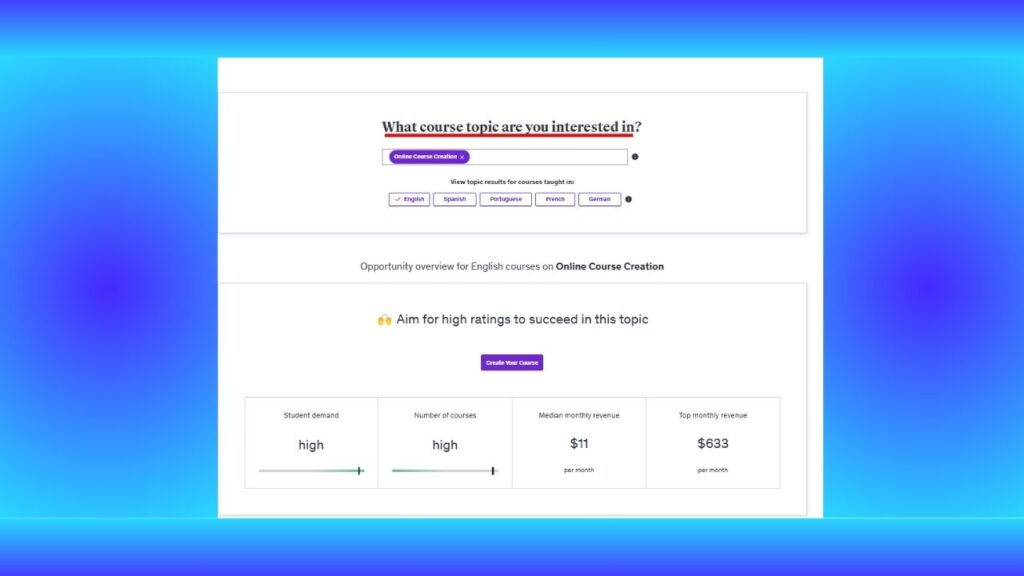
- This will show you information like related topics, search volume trends, and other interesting topics.

- Once you have this information, you should read reviews of competing courses to find gaps that you can fill.
2. Differentiate Your Course
- Offer unique insights based on your experience.
- Include practical exercises and case studies.
- Focus on a specific sub-niche instead of broad topics.
Plan Your Course Content
To successfully create a Udemy course, you need a well-structured content plan that enhances student engagement. Start by organizing your course into clear sections and bite-sized lectures to ensure smooth learning.
To make the course interactive and valuable to students, choose the right content formats, such as video lessons, quizzes, and downloadable resources. A well-planned course will increase completion rates and positive reviews.
1. Structure Your Lessons
Structuring your course lessons is important for creating a well, smooth, and effective learning experience. A well-organized course ensures that students can follow along easily, with each lesson building on the previous one in a logical flow.
This helps keep learners engaged, prevent confusion, and improve retention. When lessons are broken down into clear sections, students are more likely to complete the course and leave positive reviews, which boosts your credibility and attracts more enrollments.
To elaborate further, a structured approach makes it easier to update or refine content based on feedback. By carefully planning your lessons, you create a more professional and impactful learning journey for your students.
To put it simply,
- Break down your content into sections and lectures.
- Start with an introduction, followed by step-by-step lessons, and end with a conclusion.
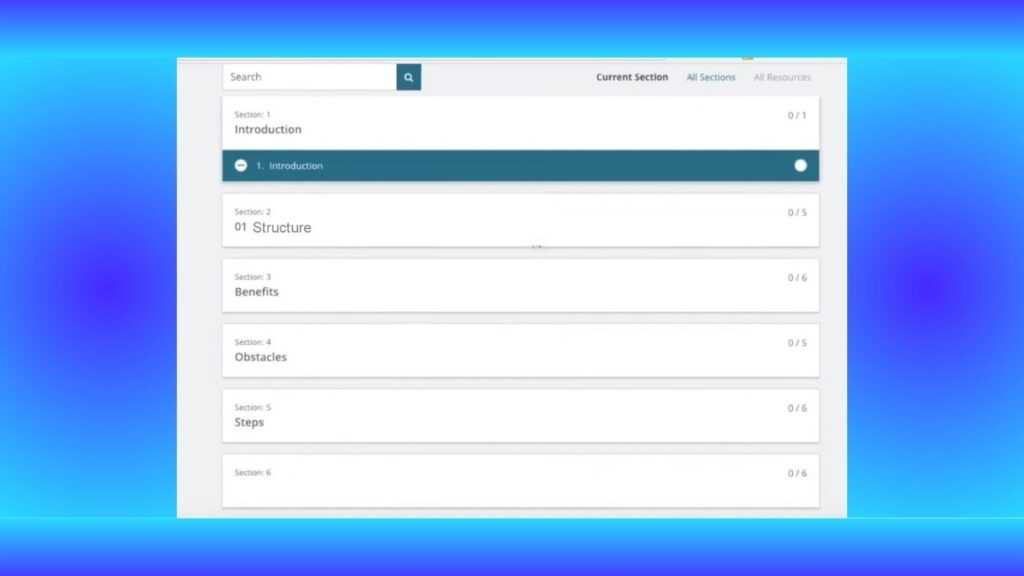
2. Choose the Right Format
Udemy supports various content types:
- Video Lectures: The most important element of your course.
- PDF Resources: Supplemental guides or checklists.
- Quizzes & Assignments: Help students test their knowledge.
Record and Edit Your Videos
Look, bro, when it comes to learning something online, video quality plays a big role. Students will naturally pay more attention if the video is clear, with good visuals and sharp audio.
No one wants to struggle with blurry screens or dull sound, which can make learning frustrating, right? High-quality videos make the content easier to understand, more interesting, and enjoyable to watch.
Plus, when students feel like they’re getting a professional learning experience, they’re more likely to stay engaged and complete the course.
So, investing in good video quality doesn’t seem like a luxury; it helps students learn better and improves course success.
Want to learn how to edit your videos?
If you’re new to video editing as an online instructor, check out this YouTube tutorial that teaches you the basics. It will help you create professional-looking videos for your Udemy course.
1. Essential Tools for Course Creation
- Camera
- Microphone
- Screen Recording Software’s
2. Best Practices for Quality Production
- Use a quiet environment to avoid background noise.
- Ensure good lighting to enhance video quality.
- Keep your lessons short and to the point (5-10 minutes per lecture).
Upload and Optimize on Udemy
Once your course is ready, it’s time to publish it on Udemy.
1. Set Up Your Course Page
- Create a compelling title that includes keywords like “create Udemy course.”
- Write a clear and persuasive course description highlighting the benefits.
- Choose a competitive pricing strategy (free, discounted, or premium).
2. Optimize for Udemy SEO
- Use keywords like “create Udemy course” in your title, subtitle, and course description.
- Add relevant tags to help students find your course.
- Upload an eye-catching thumbnail to attract clicks.
Launch and Market Your Course
After you create a Udemy course, effective marketing is crucial to attract students. Utilize Udemy’s built-in promotions, offer initial discounts, and leverage social media to drive enrollments.
Encourage early students to leave reviews to boost course credibility. Engaging with your audience and optimizing your course page with keywords can also improve visibility, ensuring long-term success.
1. Get Initial Sales and Reviews
- Offer discounts to your email list or social media followers.
- Provide free coupons to early students to generate reviews.
- Engage with students through Q&A and course announcements.
2. Leverage Udemy’s Marketing Tools
- Participate in Udemy promotions to get featured in their sales.
- Enable Udemy Ads to increase visibility.
- Share your course on YouTube, LinkedIn, and Facebook groups.
Creating a Udemy course is a great way to share your expertise while earning passive income.
If you follow these steps, you can choose a niche, structure your content, record high-quality videos, improve your Udemy SEO, and promote it effectively. You will create a successful course that attracts students worldwide.
Now is an opportune moment to take action. I encourage you to begin planning your course today and embark on your journey as an online instructor.





Pingback: 10 Mistakes to Avoid When You Create a Udemy Course
Pingback: How to Create a Profitable Udemy Course Without Prior Experience
Pingback: Create a Udemy Course Without Expensive Equipment
Pingback: Udemy Course Marketing Tips for More Sales